As I’m sure you would expect, we take a lot of photographs. How many? Well, in the past 6 months we’ve saved almost 21,000 – an average of about 115 photos, or 62 photos each, per day.
That takes up 76.2 gigabytes of storage, which includes the odd short video. If we average it out given our numbers above, it means we need about 430 megabytes of storage per day of travelling, or to put it another way.. we’re generating 3 gigabytes of digital memories per week. Wow. Having just worked that out, that figure shocks me too!
Being the geek and designated IT support for the trip, I did a lot of research before we left into how other people manage their digital media when they travel for long periods of time. The solutions are varied and at times ingenious, but I didn’t find one that satiated my paranoia for data loss and didn’t involve carrying extra equipment that could get lost, busted or stolen.
Here’s the solution I came up with, and some observations about how well it’s been working so far..
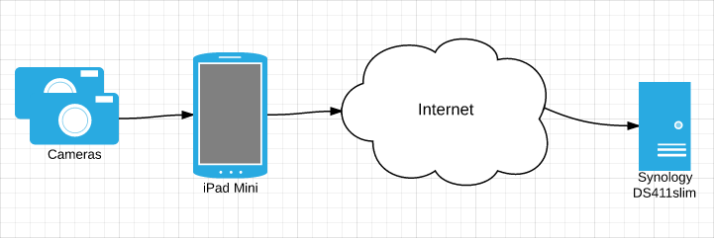
Our photo management solution
Background
We decided to bring an Apple iPad mini each with us, and this decision was partly based on the Apple Photo Connection Kit which allows the easy transfer of photos from our digital cameras onto the iPads[1], and from there we can review, edit, and upload them.
But upload them where? Cloud storage is fine for a couple of gigabytes as the likes of Flickr, Dropbox, SkyDrive, Google Drive, Amazon, Azure et al have free starter packages, but I knew we’d quickly need more than the free allowance, and over two years or more it worked out more costly than.. buying our own cloud..

The Synology DS411slim – our personal cloud. Loaded with 4x 2TB laptop-size hard drives
I am already a fan of Synology Network Attached Storage (NAS) devices, and having owned a single-disk box for a little over 4 years it was time to upgrade – I needed more space and I also wanted some peace of mind in case a disk decided to stop working.
Synology NAS boxes come with an excellent web-browser based management interface that works well on the iPad, as well as a suite of free mobile apps for specific features, such as DSphoto+ for uploading and tagging photos.
Our Solution
We’ve got 5 SDHC memory cards between us, (1x 4GB, 2x 8GB, 2x 16GB), but in reality we only use one each which we try to have at most 3 days worth of pictures on. Typically every night or every other night we’ll copy them onto the iPad minis, review, delete or enhance them (crop, rotate, etc), then connect to the Synology NAS box back home and upload them[2].
Once the photos are copied back home, we keep them on the iPads until we’ve blogged about the place they were taken, or until our iPads are full and we need the space – it’s easy to retrieve the odd photo if we need to.
The Synology box is tucked away in a corner at my parents’ house, and I set up their broadband router to forward the necessary ports, and to register itself with a free dynamic IP service so we can always reach it.[3]
Every couple of months or so, I instruct the Synology box to copy the latest photos, videos and tags/captions to an external 3TB USB drive that Mum and Dad plug in at my behest, so we have an offline backup as well.
Critique
I cannot fault the Synology box at all, and I’m in good company. It’s small, quiet and while it can take some time to generate photo thumbnails, that’s not a issue for us. It sends me emails when it has recovered from power outages or when backups have completed.
The DSphoto+ mobile app for iOS has, largely, been fine. There have been two updates in the past 6 months that prevented us connecting and therefore uploading photographs, but Synology respond to feedback and have been quick to remedy the problems. That said, we have found it to be very unstable on iOS7, so now we don’t switch to other applications – we just leave DSphoto+ front and centre.
The iPad minis have been great. They’re excellent for reviewing photos, and the battery life is fantastic. iOS7 is not without issue though, and the Photos app resets or crashes too often for our liking, as we tend to switch between applications quite a lot. I suspect iOS7 is a bit too resource hungry for our 1st generation iPads, though I fully expect Apple will remedy this over the next couple of months once they’ve reviewed the myriad crash reports.
Overall, our backup strategy is working well with the single proviso that it obviously requires wifi internet. The only place that’s been a problem so far was Mongolia, where the internet is either non-existent, or it’s patchy and slow. We were almost 3 weeks behind backing up our photos and were onto our 2nd SD cards by the time we arrived in China.
How do you backup your photographs and other digital stuff? Do you have any suggestions, comments or improvements I could make to our strategy or process?
[1] yes, digital cameras can be connected to Android tablets with USB On-The-Go (OTG) cables, and Julie was very taken with the Asus built Google Nexus 7 – especially as it was half the price of the iPad mini. I’ve also seen a few Microsoft Surfii on our travels, but they’re too big and heavy for our purposes.
[2] I had originally planned to use SSH and tunnels to make the connection to the Synology box, but having read about restricted internet access in China, I installed the VPN server package on it almost as an afterthought just days before we left, and it is by far the easiest way to connect to it. The initial setup on the iPad took less than a minute, connecting takes 3 taps (Home button, Settings, VPN), and all the Synology mobile apps work without additional ports or tunnels. And we have a VPN to get around country-level firewalls or local ISP snooping. Just because I’m paranoid..
[3] I use dyn.com for free dynamic IP address, only because they’re explicitly supported by both the broadband router and the Synology software. Their recent policy change for free accounts that requires logging in to their website every month is an annoyance though.
Edit: Dyn ceased their free dynamic IP offering, so I switched to No-IP – sure, I have to log in to my account every month to maintain it, but they send an email to remind me!

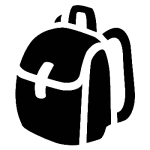 two year trip
two year trip
Well I don’t know about anybody else, but Andrew you completely lost me on this post!!! Never even heard of synology before – sounds like a subject you study at uni!!!
Sorry Doc, normal service will resume shortly and I’ll try to keep the geeky technology posts to a minimum – which may be easier said than done ;o)